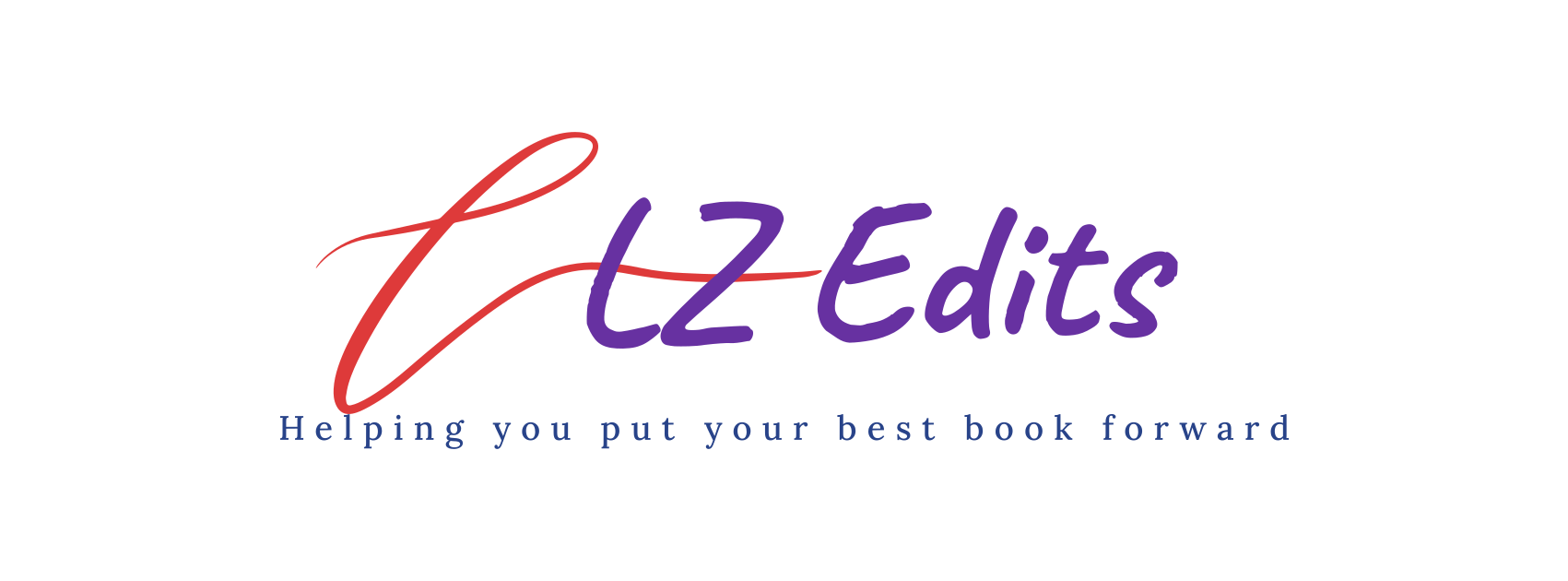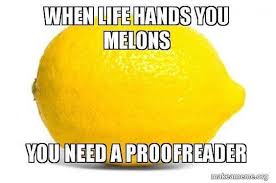
Check out this popular meme:
Did you catch the error? Between the image and the text font, you might have missed the fact that the word overlaying the lemon is actually “melons”, a transposition of the “l” and the “m”. Happens to all of us. But your brain can trick you into missing errors like that.
Here’s an article from 2014 explaining the brain-science behind why you really should have fresh eyes — NOT your own – proofread something you intend to publish: “What’s Up With That: Why It’s So Hard to Catch Your Own Typos” (Wired 2014).
Because they haven’t read it before, a new person – such as a professional proofreader – will notice far more errors than you will.
If you have to do your own proofreading, at least try to give your brain a lengthy break before you dive in. This will help you look at everything as freshly as possible. Here’s a few tips to find and fix more errors, so readers don’t roll their eyes or – horrors! – put down your book as too much trouble to figure out:
Tips for Proofreading
Biggest tip: Don’t try to look for all kinds of errors all at once. Do several passes and focus on one type of error. More ideas…
- Change the font size and/or font type. Change from a serif font to a sans serif font. Do this for a couple different passes. Even a script font or comic sans can help you see something weird like a missing period, quotation mark, or comma, or maybe a hyphen when it’s supposed to be an em dash, because these punctuation marks will look so unusual in those fonts.
- Change the paragraph alignment from “full justified” back to “left” and turn on the paragraph coding to catch double spaces (which will show up as two dots between words) and soft carriage returns (which will show up as a return arrow key instead of a paragraph mark) where there should be a proper enter.
- Change the page size. As some of the memes point out, where a line breaks up a sentence can show you odd spacing or doubled words much more easily.
- Go backwards line by line. You won’t get caught up in reading the story.
- Use a page reader (text-to-speech). You may hear the awkward sentence construction easier than seeing it.
If you are looking for a professional proofreading, I do have pretty reasonable rates.
~ Lara
Some commonly overlooked typos to focus on during your passes…
Missing punctuation. Uploading to some page design programs can remove beginning quotes (I’ve had it happen to me). So look for all your dialogue first and make sure that the commas, periods, and quotation marks are all correctly placed.
Double-capped first letters of words at the start of a sentence. Conditioning yourself to just look at capital letters there and other capitalizations that should or shouldn’t be present will help you catch more of them.
Transposed letters, like “yea” when you meant “aye” and “cath” when you meant “chat” or “briany” when you meant “brainy.” None of these words will trip the lovely red squiggly underline that tells you visually you have misspelled a word, because the combination of letters IS still a word. It’s just the wrong one for the sentence.
Repeated words. MS Word with grammar check on can catch some of these, but there are some others that it simply doesn’t know what to do with. So you’ve got to proofread for those situations.
Discover more from LZ Edits | Editing Services
Subscribe to get the latest posts to your email.